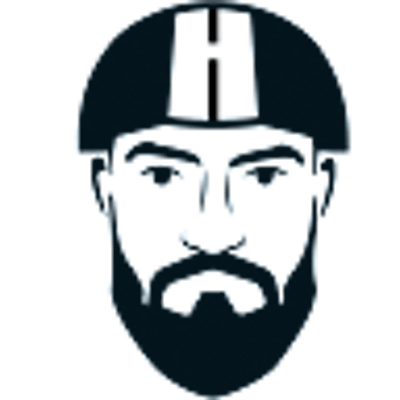Photo by Clark Tibbs on Unsplash
Building a Portfolio Website from Scratch: A Step-by-Step Tutorial
Get better Google position
Introduction
Creating a personal portfolio website is an essential step for any professional looking to showcase their work, attract clients, and establish a brand. Whether you're a web developer, designer, artist, or freelancer, a well-crafted portfolio can significantly impact your career. In this step-by-step tutorial, I'll guide you through building a portfolio website from scratch using HTML, CSS, and JavaScript.
Step 1: Planning Your Portfolio
Before you dive into coding, it's important to plan the structure and content of your portfolio. Consider the following:
Purpose: Determine what you want to achieve with your portfolio. Is it to get a job, attract freelance clients, or showcase your work for other purposes?
Content: Decide on the types of projects you want to display, your biography, contact information, and any testimonials or blogs you might include.
Design: Sketch out a rough design or create a mockup in a design tool like Adobe XD, Sketch, or Figma. Focus on simplicity and ease of navigation.
Step 2: Setting Up Your Environment
To start building your site, you need a good development environment.
Text Editor: Use a text editor like Visual Studio Code, Sublime Text, or Atom.
Browser: Have a modern browser like Google Chrome or Firefox for testing.
Version Control: Set up Git to manage your source code and possibly GitHub for online hosting and backup.
Step 3: Creating the Foundation with HTML
Start by creating the basic structure of your website using HTML. Create a new directory for your project, and within it, set up an index.html file.
htmlCopy code<!DOCTYPE html>
<html lang="en">
<head>
<meta charset="UTF-8">
<meta name="viewport" content="width=device-width, initial-scale=1.0">
<title>Your Portfolio Name</title>
</head>
<body>
<header>
<h1>Your Name</h1>
<nav>
<ul>
<li><a href="#projects">Projects</a></li>
<li><a href="#about">About Me</a></li>
<li><a href="#contact">Contact</a></li>
</ul>
</nav>
</header>
<section id="projects">
<!-- Project entries will go here -->
</section>
<section id="about">
<!-- About Me information will go here -->
</section>
<section id="contact">
<!-- Contact information will go here -->
</section>
<footer>
<!-- Footer content -->
</footer>
</body>
</html>
Step 4: Styling with CSS
Add styles to your HTML structure. Create a styles.css file and link it in your HTML.
cssCopy codebody {
font-family: 'Arial', sans-serif;
line-height: 1.6;
margin: 0;
padding: 0;
color: #333;
background-color: #f4f4f4;
}
header {
background: #333;
color: #fff;
padding: 1rem 0;
text-align: center;
}
nav ul {
list-style: none;
padding: 0;
}
nav ul li {
display: inline;
margin-right: 10px;
}
nav ul li a {
color: #fff;
text-decoration: none;
}
section {
padding: 20px;
margin: 0 10px;
}
footer {
text-align: center;
padding: 10px 0;
background: #333;
color: white;
}
Step 5: Adding Interactivity with JavaScript
Enhance your portfolio with JavaScript for interactive elements like image sliders or modal windows. Create a scripts.js file and link it in your HTML.
javascriptCopy code// Example: Simple script to open a modal
function openModal() {
document.getElementById('myModal').style.display = 'block';
}
function closeModal() {
document.getElementById('myModal').style.display = 'none';
}
Step 6: Publishing Your Website
Once your site is ready, it's time to publish it:
Domain: Purchase a domain name that matches your name or brand.
Hosting: Choose a web hosting service. GitHub Pages offers free hosting for static websites, which is perfect for portfolios.
Deployment: Upload your files to the hosting server, or push them to GitHub if you are using GitHub Pages.
Conclusion
Building a portfolio website from scratch is a rewarding project that can help propel your professional career forward. By following this tutorial, you've learned the basics of web development and how to create a clean, effective portfolio. Remember, the key to a great portfolio is keeping it updated with
Oliver Helmstadter from helmstaedter.digital