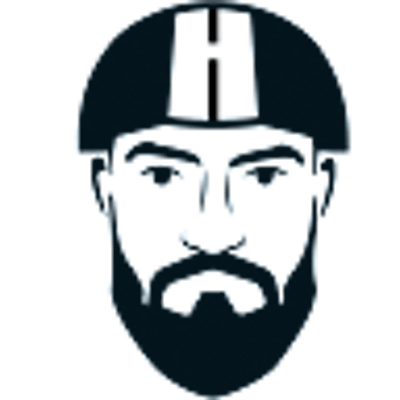Photo by Carlos Muza on Unsplash
The Ultimate Guide to Web Performance Optimization
Better Google results
Introduction
In today's digital age, the performance of a website is not just a technical concern but a critical component of user experience and business success. Slow-loading pages can lead to increased bounce rates, reduced user satisfaction, and lower conversion rates. In this ultimate guide, we'll dive deep into the strategies and techniques for optimizing web performance, ensuring your website loads quickly and runs smoothly.
Why Web Performance Matters
User Experience: Users expect websites to load quickly and efficiently. Studies show that pages that take longer than three seconds to load can experience a significant increase in bounce rates.
SEO Ranking: Search engines like Google consider page speed as a ranking factor. Faster websites tend to rank higher in search results, leading to more organic traffic.
Conversion Rates: Faster web pages improve the user experience, which can lead to higher conversion rates for e-commerce sites and other online businesses.
Understanding Web Performance Metrics
Before we delve into optimization techniques, it's crucial to understand the metrics that gauge web performance:
First Contentful Paint (FCP): Measures the time from navigation to when the browser renders the first piece of content.
Largest Contentful Paint (LCP): Measures loading performance; to provide a good user experience, LCP should occur within 2.5 seconds of when the page first starts loading.
Time to Interactive (TTI): The time it takes for a page to become fully interactive.
Total Blocking Time (TBT): The total amount of time that a page is blocked from responding to user input.
Cumulative Layout Shift (CLS): Measures the stability of content as it loads (the less shifting, the better).
Core Strategies for Web Performance Optimization
Optimize Images
Compression: Use tools like TinyPNG or ImageOptim to reduce image file sizes without losing quality.
Format Selection: Use modern formats like WebP, which provides superior compression and quality characteristics compared to JPEG and PNG.
Lazy Loading: Implement lazy loading so that images load only as they enter the viewport (visible part of the web page).
Minimize HTTP Requests
Concatenate files: Combine CSS and JavaScript files into single files to reduce the number of server requests.
Sprite Images: Use CSS sprites to reduce the number of image requests.
Use a Content Delivery Network (CDN)
- Distribute your content across multiple geographically dispersed servers to reduce latency by serving content from the closest server to the user.
Leverage Browser Caching
- Set up caching to store some files locally in users' browsers, so they don't have to be downloaded every time the user visits your site.
Minify CSS, JavaScript, and HTML
- Remove unnecessary characters from code (like whitespace, comments, etc.) to reduce file size and improve load times.
Implement Server-Side Optimizations
HTTP/2: Use HTTP/2 which allows for more efficient use of network resources and reduced latency.
Database Optimization: Regularly optimize your database to reduce query times.
Critical Path Optimization
Identify and prioritize the loading of critical resources to make the initial page render faster.
Use tools like Critical, which extracts and inline critical-path (above-the-fold) CSS from webpages.
Progressive Web Apps (PWAs)
- Consider building a PWA, which can significantly enhance your site's reliability and speed, especially for repeat visits.
Tools for Measuring and Monitoring Web Performance
Google PageSpeed Insights: Provides performance analysis and optimization suggestions.
Lighthouse: An open-source, automated tool for improving the quality of web pages.
WebPageTest: Allows you to test your website's performance from different locations around the world and on real browsers.
Conclusion
Optimizing web performance is an ongoing process that involves monitoring, testing, and refining. By implementing the strategies outlined in this guide, you can ensure that your website offers a fast, efficient, and enjoyable experience to its users. Remember, a well-optimized website not only keeps users happy but also contributes to higher SEO rankings, better conversion rates, and ultimately, the success of your online presence.
This comprehensive guide provides a detailed overview of web performance optimization techniques, tailored to help both novice and experienced web developers. By following these strategies, you can significantly improve your website's performance, leading to a better user experience and enhanced business outcomes.
Oliver Helmstädter from helmstaedter.digital